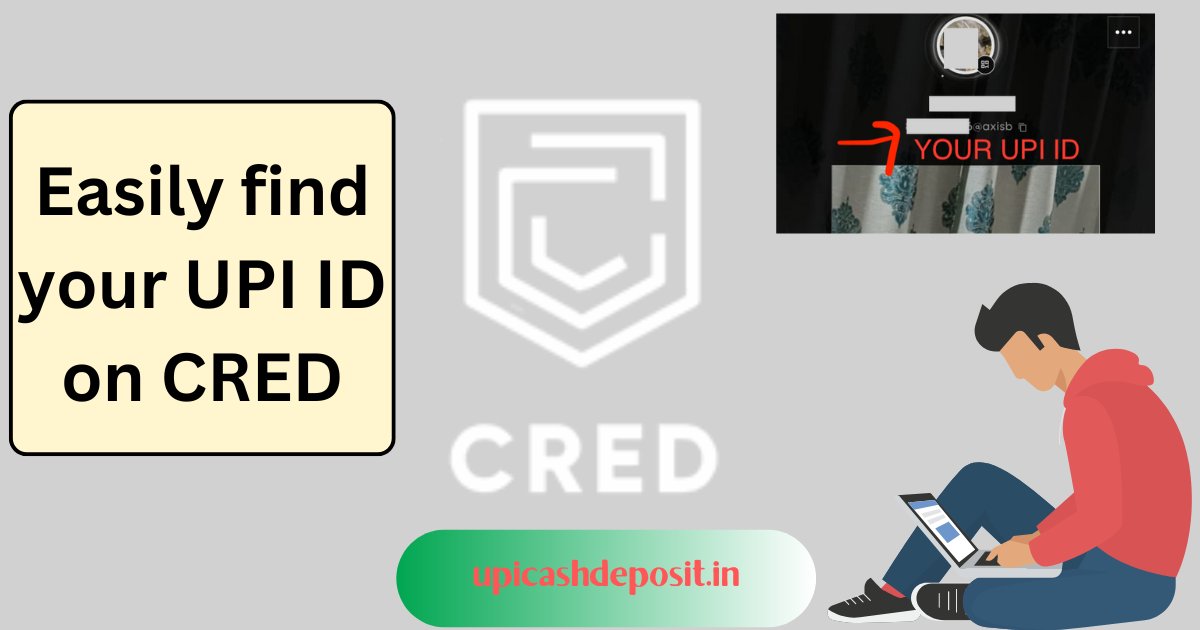UPI i.e. Unified Payment Interface has boosted payments in India. This technology has evolved with exponential speed and is being used by millions of Indians. The Unified Payments Interface (UPI) has transformed the way we make transactions in the digital era. In this guide, we will explain how to find your UPI ID on the CRED app, so you can easily and securely manage your transactions.
Understanding UPI on CRED
What is a UPI ID, and How Does it Work with CRED?
A UPI ID is a unique identifier that banks use to transfer money and make payments instantly. Think of it as an email address for your bank account. CRED, a popular platform for managing credit cards and payments, integrates UPI to offer seamless transactions. Whether you’re paying bills, splitting costs, or shopping online, your CRED UPI ID is key to a hassle-free experience.
Preparing to Locate Your UPI ID
To be able to locate your UPI ID on CRED, you need to ensure that you have these things ready:
- CRED Mobile App
- Account on CRED
- Working Internet
- Essentials Before You Start
- Checklist of information or prerequisites needed before finding your UPI ID (e.g., CRED account details, mobile app).
Step-by-Step Process to Find Your UPI ID on CRED
- Step 1: Accessing Your CRED Account
Open up the CRED App on your Android or iOS device. Make sure you are logged in.
- Step 2: Navigating to the Correct Option
Now, you need to head to the “Scan and Pay” Section at the bottom of the app. There are other options like Credit Cards, Your Name etc. in the bottom. Tap on the “Scan and Pay” Option.
- Step 3: Locating Your UPI ID
After you do this, QR Code scanner appears. You need not scan anything, just focus on your photo and below that you shall find your UPI ID on CRED.
- Visuals or Screenshots (optional but recommended)
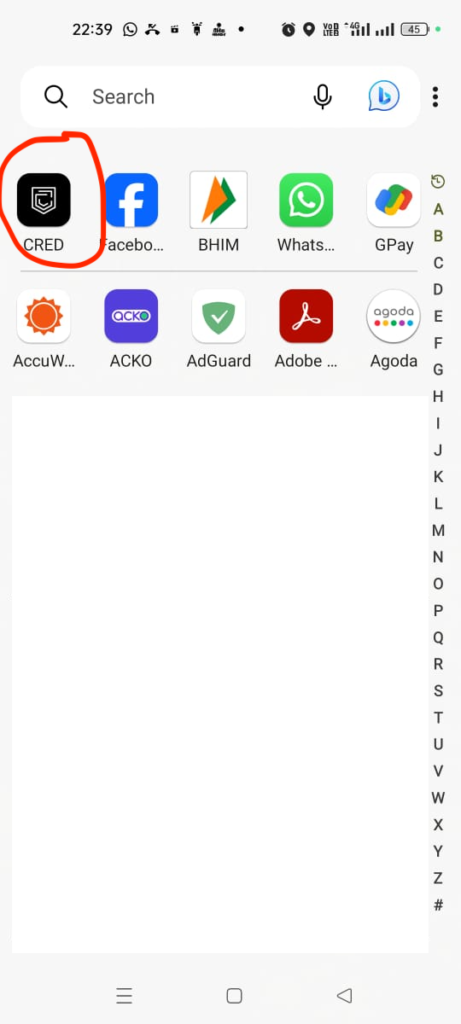
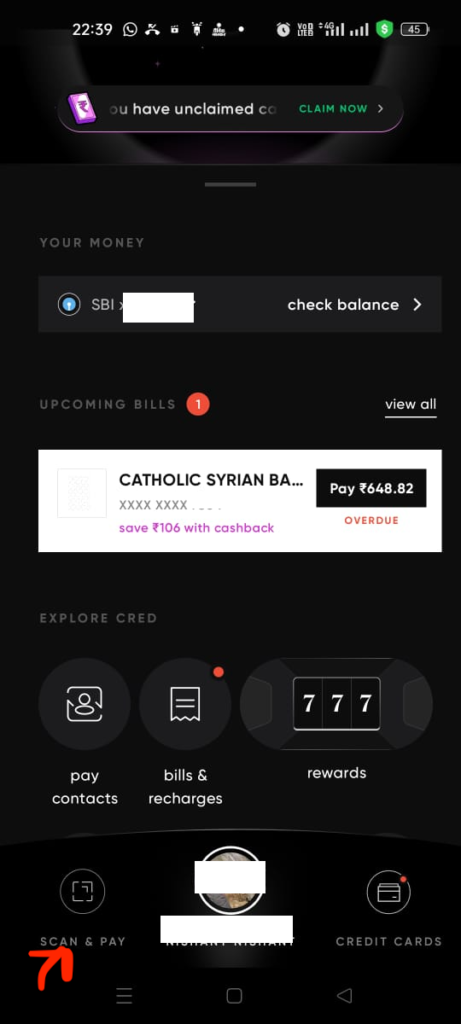

Tips and Troubleshooting
If you are unable to find the options as mentioned in this article, chances are that you haven’t updated your app. That’s why you should update the CRED Mobile app as soon as possible to get the latest features.
Once you have updated the application, follow the steps and you should be able to easily located your UPI ID on Cred App. You can then share this ID with your family or friends to receive payments OR you can share the QR Code too.
DO READ :
Benefits of Using UPI with CRED
Instant Transactions at Your Fingertips
Imagine the simplicity and speed of sending money as easily as sending a text message. With UPI on CRED, your payments are not only fast but also secure.
Earn as You Spend
Who doesn’t love rewards? Every UPI transaction made through CRED can not only earn you points but also cashback. The incentives are more than just numbers. They are real savings and rewards that can be used for vouchers, products, and more. It’s like getting a little thank you every time you pay.
Simplified Payment Tracking
CRED’s UPI interface offers a clean, user-friendly dashboard where you can view all your transactions in one place. This helps you manage your finances better, and you know exactly where your money is going.
Secure and Reliable
Security is of utmost importance in digital transactions. CRED is equipped with advanced security measures. Your UPI ID acts as a shield, ensuring that your bank details remain private while facilitating transactions.
No More Missed Payments
Forget the days of missed deadlines for bills. With CRED UPI, you can automate your recurring payments. Once set up, your payments for utilities, subscriptions, and more will never be late again. This not only saves time but also avoids any late fees.
FAQs
Can i use CRED App to send and receive UPI Payments?
Yes, you can. UPI is integrated into CRED App. If you are utilized the CRED UPI, you can easily make UPI transactions?
What is required to receive money on CRED UPI?
Your cred upi id is required or you can even share the QR code.
How to Find the UPI ID or QR Code in the CRED App?
Simply head to “Scan and Pay” option.
This article provides you with a step-by-step guide on how to find your UPI ID on the CRED app. The guide explains how to find your UPI ID on the CRED app. You need to access your CRED account, go to the “Scan and Pay” section, and your UPI ID will be below your photo. The article mentions the advantages of using UPI with CRED, like quick transactions, earning rewards, easy payment tracking, and improved security.