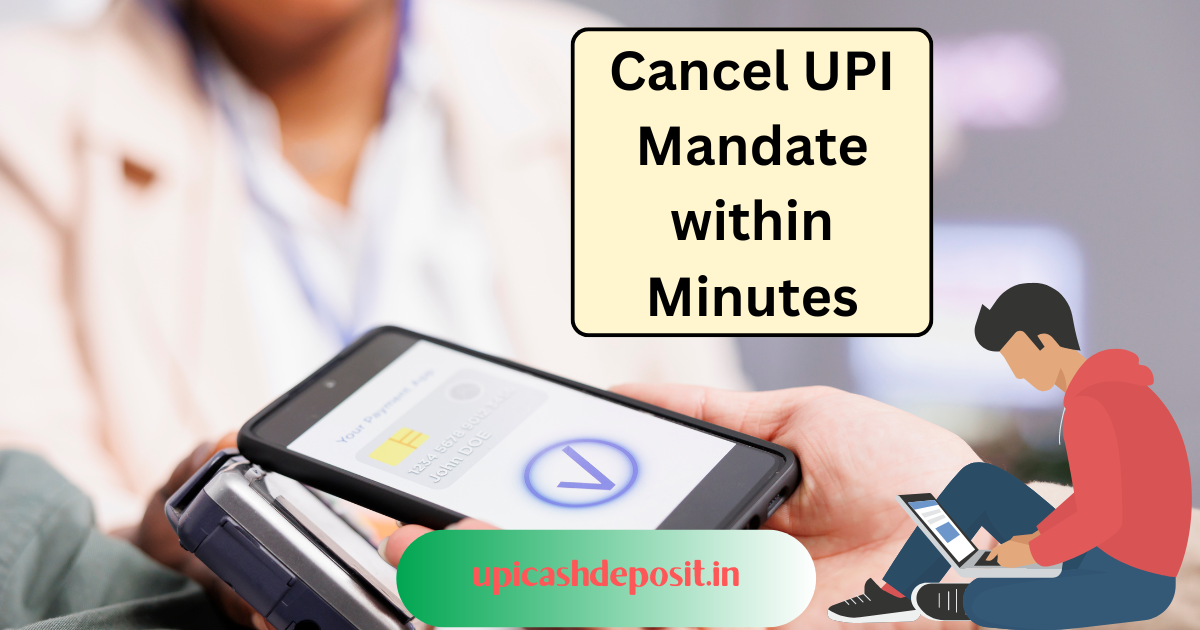UPI Mandate or Autopay is a facility that allows automatic debit for the services which you have authorized. Common examples are services like Netflix, IPO Subscription etc. If at some point, you decide that you won’t be using these services in future or want to temporary disable them, you can do so using your preferred upi app i.e. Gpay, Phonepe, Cred, Bhim etc. This article is dedicated to sharing the steps to Cancel a UPI Mandate or Autopay.
Unified Payments Interface (UPI) has changed the way we manage recurring payments by providing a seamless way to automate transactions for utilities, subscriptions and so on. However, you might need to cancel UPI mandate at some point. This can be due to changing service providers, discontinuing subscriptions or for whatever other reasons. It is important to learn how to cancel a UPI mandate.
Why Cancel a UPI Mandate?
Cancelling a UPI mandate helps avoid unwanted bills by preventing automatic payments that are no longer needed or wanted hence giving clients more power over their financial affairs. One important thing you should understand is that UPI Mandate and UPI Autopay is same thing, so don’t get confused when we use the words mandate and autopay.
Steps To Cancel A UPI Mandate
Below is a comprehensive guide on how you can effectively cancel your UPI mandates:
- Open Your UPI App: Start by launching the app of your choice such as BHIM, Paytm, Google Pay or any other app that you used when setting up the mandate.
- Navigate to Mandates Section: Look for ‘Mandates’ section where applicable. The name may differ depending on the particular application being used.
- Review Active Mandates: You can access all active mandates here which will give you an idea about all repetitive payments made with previous consent authorizations.
- Select the Mandate to Cancel: Identify and choose from this list any mandate that you wish to withdraw.
- Choose to Cancel: Find and select ‘cancel’ or ‘stop the mandate’ somewhere in the details of this selected one.
- Confirm the Cancellation: Confirm if indeed you want it terminated; probably there would be some kind of authentication required just for security purposes before cancellation may take effect.
- Receive Confirmation: After confirmation, you will get notification explaining that your requested mandate has been cancelled.
Cancel Autopay on Phonepe
- Open up the Phonepe application on your phone.
- On the top, tap on your profile image (top left)
- Then scroll down a little and uner the “Payment management” option, tap on autopay
- You can now check all your enabled autopays or mandates here.
- Tap on the one, you want to cancel.
- Then, scroll down all the way down and tap on “Delete Autopay”
How to Cancel Mandate on Gpay
- Open up the gpay app.
- On the top right, tap on your profile image.
- Now, scroll down a little and tap on “Autopay”
- Now, all the mandates will be displayed.
- Tap on the one you want to cancel.
- Then, choose the “Cancel Autopay” Option
Steps to Disable Autopay on Bhim App
- Open up the Bhim App on your phone.
- Now, head to “Services” section.
- Tap on “Mandate”
- You will now see, Pending and Active Mandates tabs
- Choose the one you want to cancel .
- Now on the top right, click on three vertical dots.
- Then tap on revoke.
- Now, your UPI mandate will be revoked
Disable Mandate on CRED UPI
- Open up the cred App.
- In the “Explore Cred” Section tap on “View all”
- Now, scroll down and tap on “settings”
- Now, tap on “Payment settings”
- After this, tap on “manage your upi account”
- Now, tap on “Auto pay”
- All active auto-pay services will be listed.
- Tap on the one you want to cancel and then choose cancel
Do Read – How to Find UPI ID in CRED App
Important Considerations
- Timing: You should time your cancellation so that you are not billed for the next billing cycle.
- Confirmation: The bank or service provider has to confirm that they have indeed stopped deducting funds from your account as per your instruction.
- Alternative Payments: In case it was a mandated essential services, find other means of payments to ensure continued supply without interruption.
It is a simple process to cancel UPI mandate but it calls for careful attention to details in order to avoid unnecessary payments. With these steps, you can manage your financial commitments better and keep a tight control on all transactions made with your bank account.
If you are interested in knowing more about UPI Autopay/ Mandate, check this dedicated page by NPCI.
Cancel UPI Mandate : FAQs
Can I reactivate a cancelled mandate?
Yes, if you want to reissue any payment you may establish another one via UPI app.
Is there a fee for cancelling a UPI mandate?
In most cases, no charge is deducted when cancelling UPI mandates although refer to bank or payment service provider just in case.
How long does it take for a mandate cancellation to take effect?
Usually termination happens immediately but give it some days before reflecting changes back into the account.
We have tried to explain the steps involved in Cancelling or Deleting a UPI Mandate. We hope this article helped you acheive this. Feel free to share your thoughts in the comments.