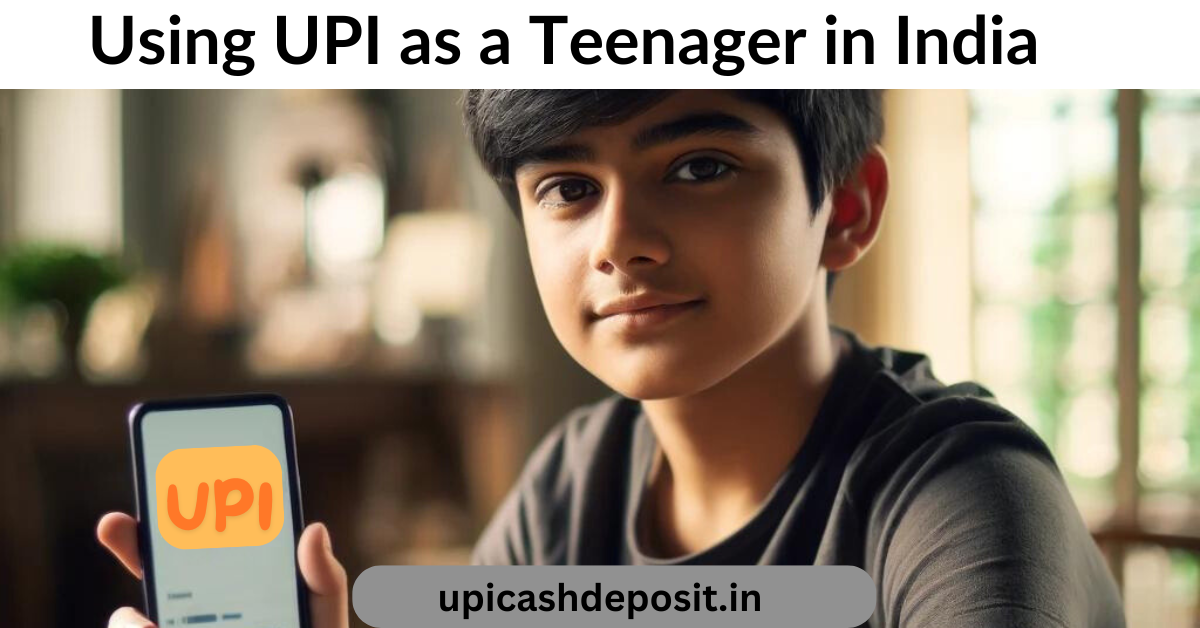Most of the people prefer UPI payments these days. For small to large amount transactions, UPI payment mode is being preferred. Although adults can make use of UPI seamlessly but teens are left behind in this case because most of the banks don’t allow UPI access if you are not atleast 18 years old.
Although, as per RBI minors above 10 years are eligible to operate bank account independently, but the end decision depends on the banks. Banks that allow opening independent account for Minors (at least 10 years old) are ICICI, IndusInd, PNB, Axis Bank, Bank of India, SBI etc.
UPI Apps for Teens in India
If you are below 18 years and want to use UPI, the good news is that you can use it. There are some apps that allow you to do that. In this article, our main focus is helping teens to use UPI.
Why Teenagers Can’t use Regular UPI Apps?
You need to understand that the Opening Bank account independently is a one thing and using UPI is another. The rules for UPI usage are defined by NPCI and all UPI providers need to adhere that.
Almost all popular UPI providers have set limit of 18 years for UPI usage.
Best UPI Apps for Teenagers in 2024
Honestly, there are not a lot of options to choose from for teenagers but the ones we have found work flawlessly. You are not going to experience any issues using UPI even if you are teenager using these apps.
Top UPI Apps for Teens
- Fampay
- Omnicard
Fampay UPI App for Teenagers
- Download Fampay App

- Enter Phone Number
- Enter OTP to Verify
- Enter your Name and DOB as per ID Proof
- Then Enable Location Access
- After this, you will be able to see your UPI ID on the screen. Click on “Let’s Go” to proceed
- Now, to start making or receiving payments using UPI on Fampay, you need to complete the Verification process, for that, click on “Get Verified”
- The verification is done using Aadhaar, so make sure you have the Aadhaar number and aadhaar linked mobile number ready.

- Once you click on “Get Verified” you are redirected to Digilocker. If you already have account that’s fine, if not, it will be created as soon as you enter your aadhaar and verify it.
- After you enter the correct OTP for Aadhaar Verification, your aadhaar will be verified.
- In the next step, you are prompted to take selfie. Make sure you click clear photo and upload it.
- The last option is to sign digitally, which means that you need to sign digitally on your phone. Simply use your fingers on the space provided and sign like you would do on paper.
- After this, your KYC is completed.
There are still steps for you to complete before you can start using UPI on Fampay.
In the next option, You need to provide Parent’s permission. For that :
- You need to provide your Parents’ Phone number from the Contacts list and verify those numbers via OTP.

- After you do this, you will now be able to use UPI on fampay application.
Facing any problem?, Watch this video :
Omnicard UPI Application for Teens
- Download Omnicard App.

- Open the app and click on “Get Started”

- Then, enter your mobile number and verify it with OTP.
- In the next screen, you need to Choose the card of your choice.

- Now, Enter your details like Name, Gender, email, City etc.
- Then, click on “Claim your Card”, you are taken to next screen, where you have a space to enter mobile number and then there are two options, Invite & I’m over 18 years.
- As you are a minor, you need to enter the mobile number of your guardian here and click on “Invite”
- Now, you need to get your hands on the guardian’s mobile and install the Omnicard app on his/her phone.
- You need to follow the same initial steps in the guardian’s phone, that you did for yourself. However, after clicking on Claim the card, you need to choose i am over 18 years and upload ID of your guardian and create the Guardian’s account.
- Once the Guardian’s account is opened.
- After this, you will see your account will also be created because your provided the Guardian’s mobile number and the app is installed on Guardian’s phone with that number.
- Now, you can start using the Omnicard app and utilize the payment functionalities using Card & UPI.
If you are facing any problem, Watch this video :
Accessing UPI as Teenagers : FAQs
Can i use Popular upi apps like Gpay, Phonepe, Paytm, Amazon pay if i am below 18?
Now, you cannot because these apps have clearly stated in their terms and conditions that minimum age limit is 18 years.
Are there any UPI apps for teens below 18 years?
Yes, there are few reliable apps that allow teens to use UPI service upto a certain limit. These apps are extremely helpful and work flawlessly.
What are some popular mobile apps for UPI payment facility to teens?
Fampay and Omnicard are most popular ones.
Do i need to give parents information?
Yes, in Fampay, you need to provide parents’ phone number and verify it using OTP and in Omnicard, you need get invite from your Parent’s account on Omnicard to start using the app.
UPI Apps for Teenagers : Links
| Fampay App | Click Here |
| Omnicard App | Click Here |